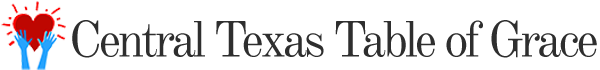Did you know that purchases you make on Amazon can help generate donations to your favorite charity? We’d love to be your charity of choice. Remember you must make your purchases from the smile.amazon.com page. Read the article which is short and informative and also tells you how to purchase properly from your mobile app…which requires a few more steps initially!
- Turn Amazon Smile on your Amazon Mobile app
- You need to have already activated Amazon Smile via your computer
- Open the Amazon Mobile app
- Find ’Settings’ in the main menu (☰)
- Tap on ‘AmazonSmile’ and follow the on-screen instructions to turn on AmazonSmile on your phone!
Our newest Board Member, David Church, put together both an article and a YouTube video with more details, screenshots and information on Amazon Smile. Take a look at the links below!